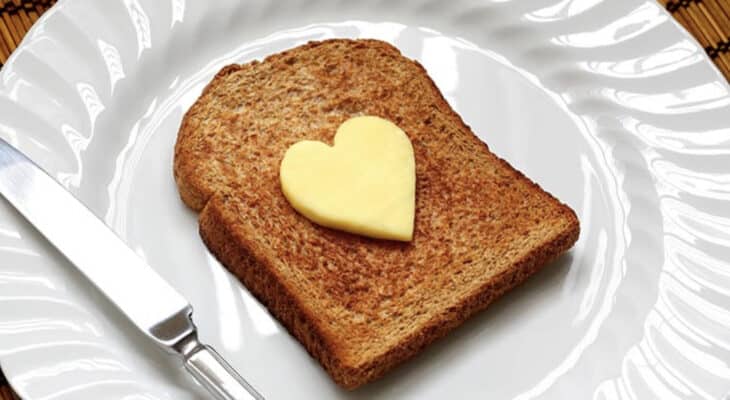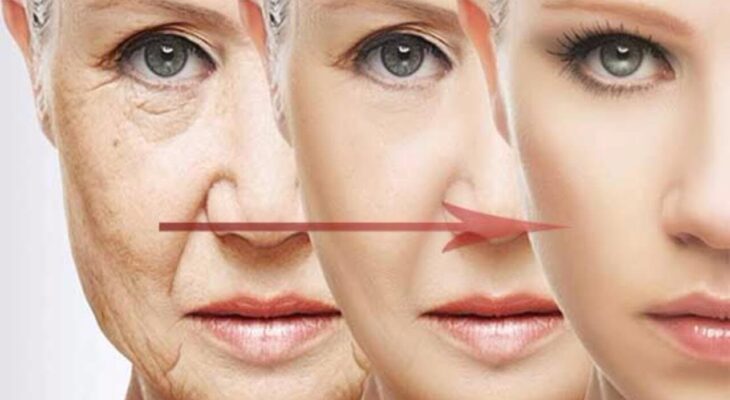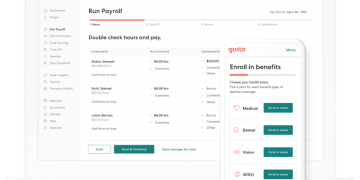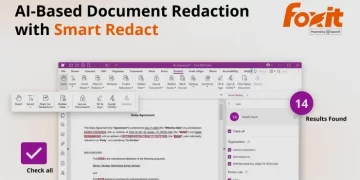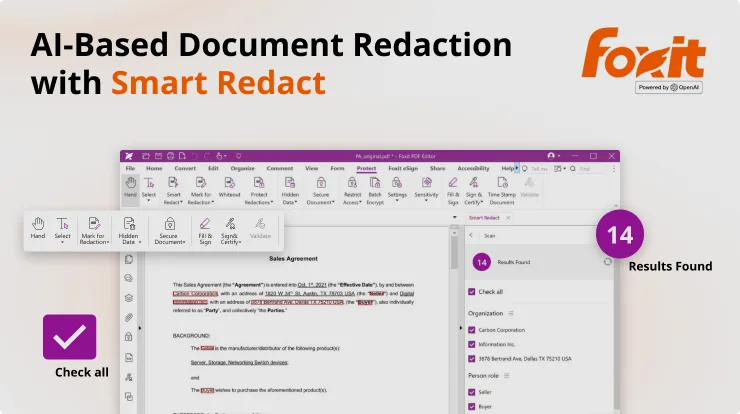Let’s be real: dealing with PDFs can feel like wrestling a particularly stubborn octopus. For years, I, like millions of others, defaulted to Adobe Acrobat. It was the name everyone knew, right? But honestly? It often felt bloated, slow, and way too expensive for what I actually needed day-to-day. Paying a hefty subscription fee just to edit a contract, sign a form, or merge a few reports started to grate. That frustration led me on a hunt, and that’s when I stumbled upon Foxit Software (https://www.foxit.com). Fast forward after using it extensively for business and personal projects, and I’m not just satisfied – I’m genuinely enthusiastic. Let me tell you why Foxit PDF Editor deserves a permanent spot on your digital desktop.
Ditching the Bloat: Speed Meets Affordability
My first revelation with Foxit was sheer speed. Opening large PDFs, especially architectural drawings or lengthy reports packed with images, used to be a coffee-break event with my old solution. With Foxit, it’s almost instantaneous. That sluggishness I’d just accepted as part of the PDF experience? Gone. This isn’t just about saving seconds; it’s about maintaining workflow momentum without frustrating hiccups.
Then there’s the price tag. Foxit positions itself as “The #1 Adobe Alternative,” and on affordability, it absolutely delivers. We’re talking about perpetual licenses available alongside subscriptions, giving you flexibility Adobe simply doesn’t offer. The upfront cost for Foxit PDF Editor Pro is significantly less than Adobe’s perpetual option (if you can even find it), and the subscription plans are noticeably cheaper month-to-month or year-to-year. Foxit truly delivers on its promise: “Easy Editing, Seamless Integration, and Robust Security – All At Less Than Adobe’s Cost.” That cost savings adds up fast, especially for teams (they even have enticing bulk purchase offers).
Beyond Reading: Unleashing Powerful Editing & Creation
PDFs aren’t just for viewing anymore. We need to edit text, adjust layouts, replace images, redact sensitive info, and assemble professional documents. Foxit PDF Editor shines with its “Extensive editing” capabilities. Think of it like a word processor specifically designed for PDFs.
- Text & Image Editing: Correcting a typo in a contract or swapping out a product image in a brochure is intuitive. Click, edit, done. The text flows naturally, and image handling is seamless. It feels precise, not clunky.
- Document Assembly & Organization: Merging multiple files (PDFs, Word docs, Excel sheets, images) into a single, polished PDF is effortless. Splitting large documents, extracting specific pages, or rearranging the order is handled with drag-and-drop simplicity. Need to add headers, footers, Bates numbering, or a professional cover page? Foxit has you covered with robust tools.
- Forms Mastery: Creating fillable PDF forms from scratch or converting existing static forms is surprisingly straightforward. Adding text fields, checkboxes, radio buttons, and dropdown lists is intuitive. Even better, filling out forms received from others is smooth and reliable.
- Redaction Done Right: When you need to permanently remove sensitive information (SSNs, financial data, confidential names), Foxit‘s redaction tools are comprehensive and secure. It’s not just about blacking out text; it permanently removes the underlying data, ensuring compliance and security.
The Game Changer: Foxit AI
Foxit isn’t resting on its laurels. Their integration of AI features is genuinely impressive and becoming a core part of my workflow:
- Summarization: Need the gist of a 50-page report? Foxit AI can generate concise summaries in seconds.
- Translation: Instantly translate entire documents or specific sections into numerous languages – a massive time-saver for global teams.
- Smart Chat: Stuck on something within a document? Ask Foxit AI Chat (powered by ChatGPT) questions directly about the PDF content. “Summarize the key risks in section 3,” “List all action items,” or “Explain this technical term” – it pulls answers directly from the text.
- Content Generation: Need to draft text based on your document? The AI can help generate emails, summaries, or explanations based on the content.
This isn’t just a gimmick; it’s productivity augmentation that significantly cuts down on manual reading and information extraction time.
eSign: Secure Signatures Without the Hassle
Chasing wet signatures or dealing with complicated third-party eSign services is archaic. Foxit PDF Editor includes powerful, legally binding eSign capabilities integrated directly into the workflow. I can send documents for signature in seconds, track their status in real-time, and recipients can sign securely from any device without needing to create an account or download special software (though using Foxit is even smoother). It’s secure, compliant, and eliminates the printing-scanning-emailing dance. Truly “Get More Done With Foxit.”
Security You Can Trust
“Secure PDF software” isn’t a checkbox; it’s a necessity. Foxit takes this seriously. Features like password protection (open and permissions), robust encryption (AES 256-bit), certified PDF support, and the secure redaction I mentioned earlier are all built-in. They actively manage vulnerabilities, providing timely patches. Knowing my sensitive documents – contracts, financials, HR files – are protected within the editor itself provides significant peace of mind. This commitment to security is a core reason Foxit is “Trusted by Professionals” worldwide.
Seamless Integration & User-Friendly Design
A great tool is useless if it doesn’t play nicely with others or has a steep learning curve. Foxit excels here:
- Microsoft Office Love: The ribbon-style interface feels instantly familiar to anyone using modern Office apps. There’s also direct integration: convert Word/Excel/PowerPoint files to PDF (and vice versa!) directly from within those applications using Foxit add-ins. Editing a PDF sent via Outlook? Just open it directly in Foxit.
- Cloud Services: Works smoothly with popular cloud storage like SharePoint, OneDrive, Google Drive, Dropbox, and Box. Open, edit, save back to the cloud without cumbersome downloads/uploads.
- Batch Processing: Automate repetitive tasks like stamping multiple documents, adding watermarks en masse, or converting folders full of files. A huge time saver.
- Intuitive UI: While packed with features, the interface is clean and logical. Tools are generally easy to find, and context-sensitive ribbons appear when needed. The learning curve is gentle, especially if you’re migrating from Acrobat.
Real Talk: Why Foxit Wins for Businesses
As someone who also handles tools for a small team, the business case for Foxit is compelling:
- Cost Efficiency: Significantly lower total cost of ownership (TCO) compared to Adobe. Perpetual licenses offer long-term savings, subscriptions are cheaper, and bulk discounts (“Exclusive Offer In Bulk Buying”) make equipping an entire team very affordable.
- Scalability: Solutions scale from individual freelancers to large enterprises with centralized management and deployment options.
- Productivity Boost: Faster performance, streamlined workflows (especially editing & eSign), and powerful batch tools mean employees spend less time wrestling documents and more time on value-added work. It truly is “The Faster & Smarter Tool.”
- Security & Compliance: Built-in robust security features and certifications help meet industry and regulatory requirements.
- Simplified Management: Volume licensing, deployment tools, and centralized admin consoles simplify IT management compared to managing individual Adobe subscriptions.
Is It Perfect?
Look, no software is flawless. Occasionally, I might encounter a super complex, heavily designed PDF originally created in Adobe Illustrator where a minor formatting quirk occurs when editing in Foxit. However, these instances are rare and often resolvable. For 99% of business and personal PDF tasks – editing, creating, converting, signing, securing, organizing – Foxit PDF Editor is not just “good enough,” it’s genuinely excellent and often superior to the competition in speed and value.
The Verdict: A Genuine PDF Powerhouse
Switching from Adobe Acrobat to Foxit PDF Editor felt less like a downgrade and more like finally finding the right tool for the job. It stripped away the unnecessary bloat and cost, delivered exceptional speed and reliability, and packed in genuinely useful features – especially the integrated eSign and increasingly powerful AI tools – that I use daily. It delivers “Complete PDF Solutions” without the premium price tag.
Foxit lives up to its billing as the “Best Acrobat Alternative” and “The #1 Adobe Alternative.” It’s a professional-grade toolset that empowers individuals and businesses to handle PDFs efficiently, securely, and affordably. The combination of performance, features, security, and price is simply unmatched. It transformed PDFs from a chore into a seamless part of my workflow.
Ready to Escape PDF Frustration and Save Money?
If you’re tired of sluggish performance, paying too much for features you rarely use, or juggling multiple tools for PDFs and signatures, it’s time for a change. Experience the difference that speed, affordability, and integrated power can make.
Head over to the official Foxit Software website today. Explore their offerings, download a free trial of Foxit PDF Editor (yes, you can test drive it!), and see why it’s become the trusted choice for professionals and businesses looking for a smarter way to work with PDFs. Discover why it truly is the “Faster & Smarter Tool” designed to help you “Get More Done.” You might just wonder, as I did, why you didn’t switch sooner.